Binance Futures is a futures trading platform under the “Boss” Binance – the largest cryptocurrency exchange today. The futures contract differs greatly from the trading market, however it also has certain similarities. So, have you heard of Binance Futures? How are transactions at this exchange done? Here, let's find out with Cryptobnb in detail through the article below.
What are Binance Futures? Instructions on how to bet Futures on Binance
Binance Futures, also known as Binance futures, allows users to trade Bitcoin and other cryptocurrencies (altcoins) with leverage up to 125x. It can be said that 125x is the highest leverage ratio of Binance and the crypto market.
Binance Futures is a Binance exchange platform for investors to conduct futures contracts. You make a profit by placing orders to increase and decrease the price of a coin for a certain period of time without you having to have it. If the prediction is contrary to the future price trend up to that time, you will lose the difference between the forecast price and the actual price after placing a buy (buy/buy) or sell (sell/sell) order and opposite.
Example: If you predict the price of ETH will increase in 1 month and you decide to buy, but after 1 month the price of this coin will drop, an amount equal to the expected difference will be deducted in 1 month. capital you have spent.
Reference: What is Binance Margin? How to effectively play Margin on Binance 2022
Types of Futures at Binance
On the Binance exchange, there are currently 4 types of Futures contracts, including: Coin-M Contract, USDⓈ-M Contract, Binance Leveraged Token and Binance Options , also known as Binance Options Contract. However, currently, 2 types of Futures, Coin-M and USDⓈ-M, are the most popular. That is why we will introduce to you in detail below

Types of Futures Available on Binance
Coin-M Binance Futures
What is Coin-M Binance Futures?
Coin-M futures contract is a contract that uses other currencies as margin and payment, such as BTC, ETH, ADA, XRP, DOGE… and USD (BTCUSD, ETH USD, ASDASD, XRP USD, DOGE USD ...). For example, when trading futures on the XRP USD pair, you must transfer XRP to the Futures/Coin-M wallet. This XRP is used to use margin and leverage and open positions on the XRP USD pair.
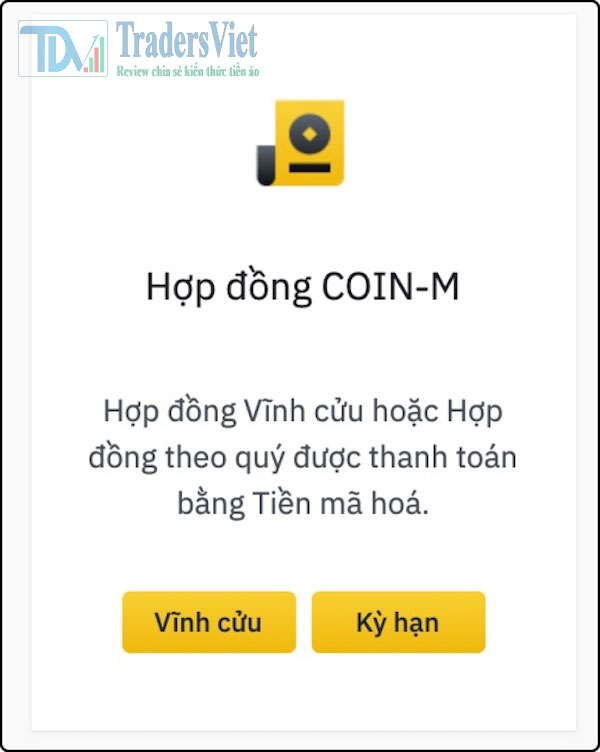
What is a Coin-M Contract?
Coin-M Binance Contract Types
CoinM Binance contracts are divided into 2 types. This classification is based on the duration of the contract, including: Perpetual Contracts, also known as Perpetual Futures and CoinM Transferable Futures – with a quarterly expiration.
USDⓈ-M Binance . Futures
What is USDⓈ-M Binance Futures?
USDⓈM Futures is a type of contract that is margined and settled in USDT or BUSD for trading pairs to be paired with USDT or BUSD (BTC USDT or BTC USD). Futures / USDⓈM portfolio for this currency requires a margin to trade. For example, if you want to trade the BTCUSDT pair, transfer the USDT to a futures/USDⓈM wallet similar to the BTCUSDC pair.
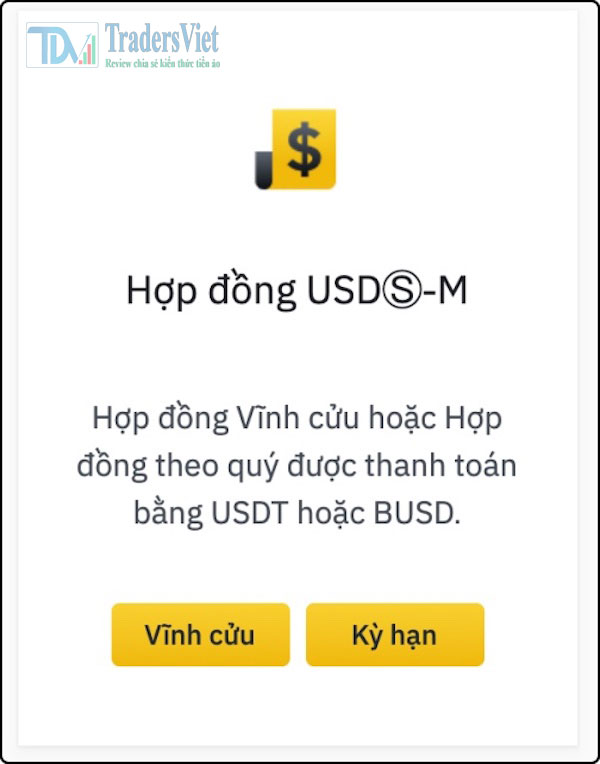
The contract value USD$-M brings
USDⓈ-M Binance . Futures Contract Types
Like CoinM Futures, Binance USDⓈM Futures are divided into 2 categories based on the duration of the contract: USDⓈM Eternity Futures (no expiration) and the quarterly transfer term of the contract.
Things to know about Binane Futures
Binance Futures Trading Fees
Trading fees at Binance Future are varied based on different levels. You can follow the detailed table of content below to observe the specific prices corresponding to the levels. In which: maker (who places orders) and taker (who receives orders)

Trading fees on the Future . platform
Leverage on Binance Futures exchange
You get 20x leverage on the first order and 40x leverage on the second, respectively, with a deposit/order value ratio of 5% for the first and 2.5%, respectively. for the next order. The change in currency value is just a virtual value, the final difference is the actual profit you receive.
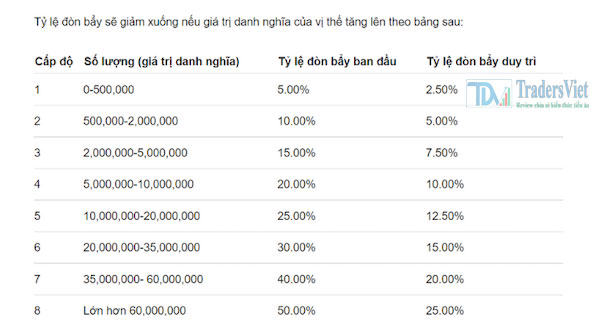
Attractive Leverage Regulations at Binance Future
Margin interest rate
This is a direct payment between the buyer and the seller without going through the Binance exchange, which means you understand this fee is the interest paid by the producer to the buyer. This interest rate costs 0.03% / 24 hours, respectively every 24 hours. The equivalent is 0.01% every 8 hours.
Liquidation
The contract will expire in the following two cases:
- Both parties terminate or lose more than the allowable leverage ratio.
- The fee for the liquidated person is calculated as follows: 0.5% x transaction fee.
Instructions for participating in trading on Binance Futures
How to trade at Binance Futures is the category that many players are most interested in. So, let's follow the necessary content below to help you get the most convenient transactions for you.

Detailed trading method at Binance exchange
Step 1: Visit the Binance homepage
Go directly to the Binance homepage and log into your trading account. If you do not have an account, you must register for a Binance account and verify KYC to be able to conduct transactions.
Step 2: Choose Binance Futures exchange
At the top toolbar of the Binance exchange platform, in the upper left corner of the screen, click Exchange and select Futures .
Step 3: Open the order
Next, the main screen of the platform will display the main interface of Futures floor. At the bottom right corner, click Open now to start opening a trading order.
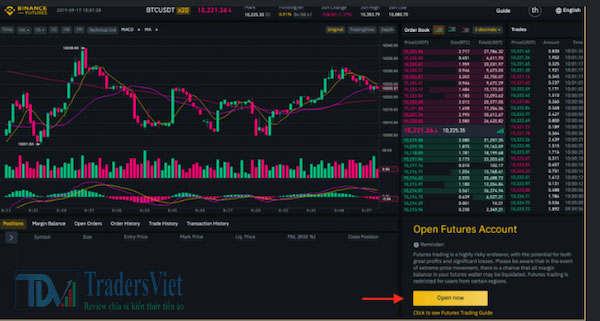
Open basic trading order on Binance Future
Step 4: Transfer money
You need to perform a transfer from your existing wallet on Binance (usually Spot wallet) to your Futures wallet. Click on transfer to execute the transfer order from Spot Wallet to Future Wallet. At the same time, you can choose the trading currency and trading volume. After making your selection, press Confirm Transfer for the order to go through.
Step 5: Place an order
Commands you can place:
- Limit: Match the price and quantity of the transaction you entered. This is also the most commonly used command.
- Market: The market will automatically place orders at the best bid and ask prices available. Due to the automatic ordering mechanism, very few players start placing this order.
- Stop-limit : When the market price reaches the stop loss price you set, the system will automatically trigger a limit order.
- Stop-market: When the market price reaches the set stop loss price, this order will trigger a market order.
- Take-profit-limit: similar to the two commands above. If there are two stop-loss orders, then the stop-loss order will help you optimize your profit limit.
- Take-profit-market: This order is also used to take profit, but the price will not be limited.
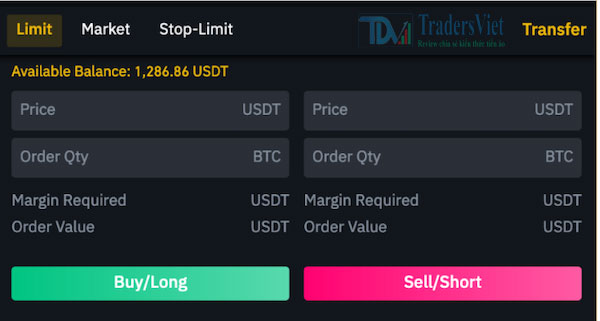
Closing sell or buy orders
Step 6: Close the order and take profit
You can close an order when you place an opposite order with the same volume. If you created a buy/buy order, create a sell/sell order now and vice versa. You can also close it. Part of the contract to get the profit first, not necessarily the whole contract.
Learn about Binance Futures Margin Position and Mode
What is Position?
Position, also known as Position, is a simple definition in leveraged futures trading as a buy order (English name is long order) or sell order (English name is short order). You have a long position only when you successfully place a sell order, it is called a short position.

What effect does a position on Binance Future have?
What is Cross Margin Mode?
Cross-margin mode is a mode in which all orders, also known as positions, use the same margin or share the margin in the futures portfolio. The system checks the margin level of the Cross Margin mode and sends a notification to the user to increase the margin or close the position. As soon as the liquidation occurs, all positions will be liquidated.
Example: If you deposit 100 USDT into Futures / USD WalletⓈ M and open 2 positions BTCUSD and ETH USDT in cross margin mode, these two positions use 100 USDT together to pay when the position is liquidated , i.e. 1 of 2 positions lost BTCUSD or ETH USDT positions have been liquidated, the other position will also be liquidated due to lack of margin balance.
What is Isolated Margin Mode?
Separate margin mode is to limit the margin value of the position to a certain range. If this margin is lower than the maintenance margin, the position will be closed. However, this mode is more flexible, and you can add or decrease profits as needed.
For example, when you have 100 USDT, you use separate margin mode to open BTCUSD position. This amount of 100 USD only applies to BTCUSD positions. If you want to open ETH USDT position, you must continue to transfer to wallet and deposit ETH USDT position separately, the system will not share the initial 100 USD to open ETH USDT position for you. Using this mode, you will easily manage different positions in futures trading.
How to switch from Cross Margin mode to Isolated Margin mode at Binance Futures
To switch to Margin Mode, you click on the standard Cross screen on the Futures screen, the system will display the Margin Mode notification window, select Isolated and then click the Confirm button to execute. . Shift mode is now available.
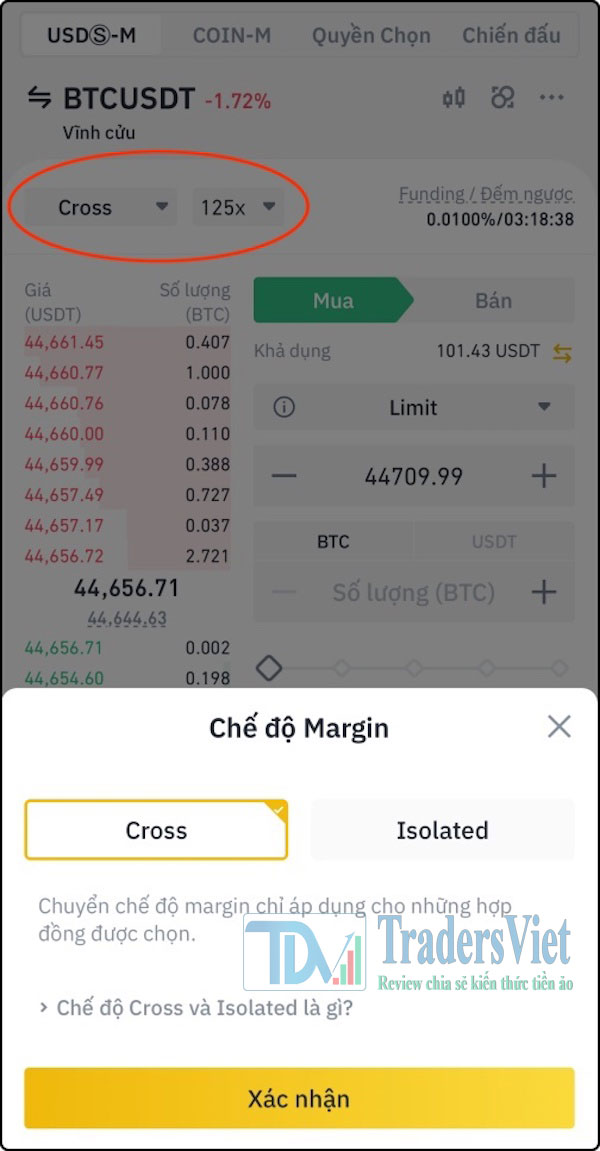
What is Cross Mode?
Deposit funds to Futures wallet
Before trading, open positions must transfer the margin to the respective futures portfolio. In whatever futures market you are active in, you will be moving your margin into this market portfolio. Move coins to futures/coins portfolio, USDⓈM futures market and then convert USDT or BUSD to futures/USDⓈM portfolio

Instructions for fast deposit transfer at Binance
How to transfer money from Spot Wallet (spot wallet) to Futures Wallet/ USDⓈ-M
Select USDT or BUSD from Spot Wallet to exchange and transfer to wallet named USDⓈM Contract. When you use BNB to pay fees, you are transferring more BNB to the USDⓈM wallet. Click the Status button to switch
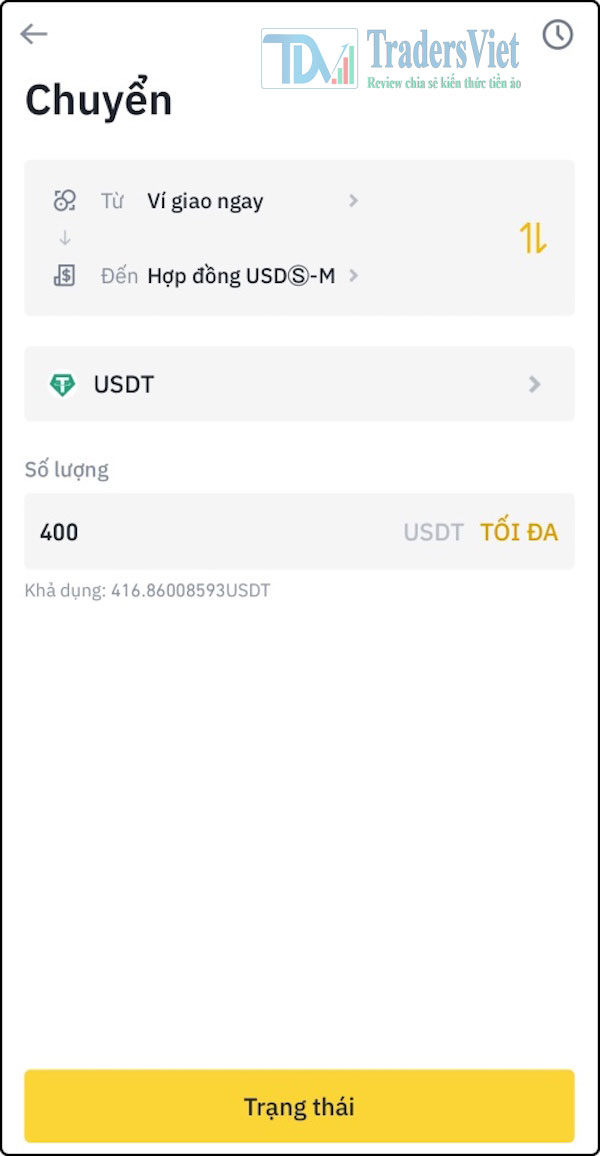
Simple way to transfer money from spot to USD$-US
How to transfer coins from Spot Wallet to Futures/Coin-US Wallet
From Spot Wallet, select the currency to exchange to transfer to a wallet called CoinM Contract. If you use BNB to pay fees, transfer more BNB to CoinM wallet. For example, the ADAUSD pair must transfer ADA to deposit:
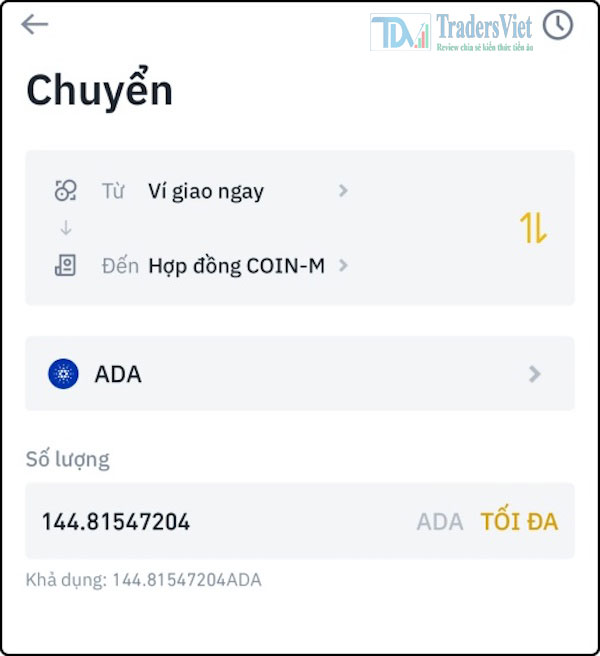
How to simply transfer money from spot wallet to Coin-US
How to Open a Position on Binance Futures
On the Binance exchange, there are 2 types of Buy/Long and Sell/Short orders to help investors open positions on Binance Futures. How to open command types are as follows:

How to open a position on Binance Futures
How to open a Buy/Long Position
When you use buy/long buy order to open a position, also means, if you think the market will go up (price will go up) then you are using buy/buy order to open a position also known as "hit" up.
For example, if you trade the Perpetual Futures contract (without expiry) of the BTC USDT pair with 125x leverage, you can open a long position up to 0.281 BTC with a free balance of 100 USDT when you pull the leverage at 125x.
In the picture I only use 75% leverage of 125x, which is equivalent to buying an amount of bitcoin of 0.211 Btc with a margin of 75.08 USDT, with the current bitcoin buying price of 44,472.14 USDT. Click the Buy/Long button, You can use the buy/long form at the market buy price (market price) to immediately open a position without waiting for the order to match the limit price.
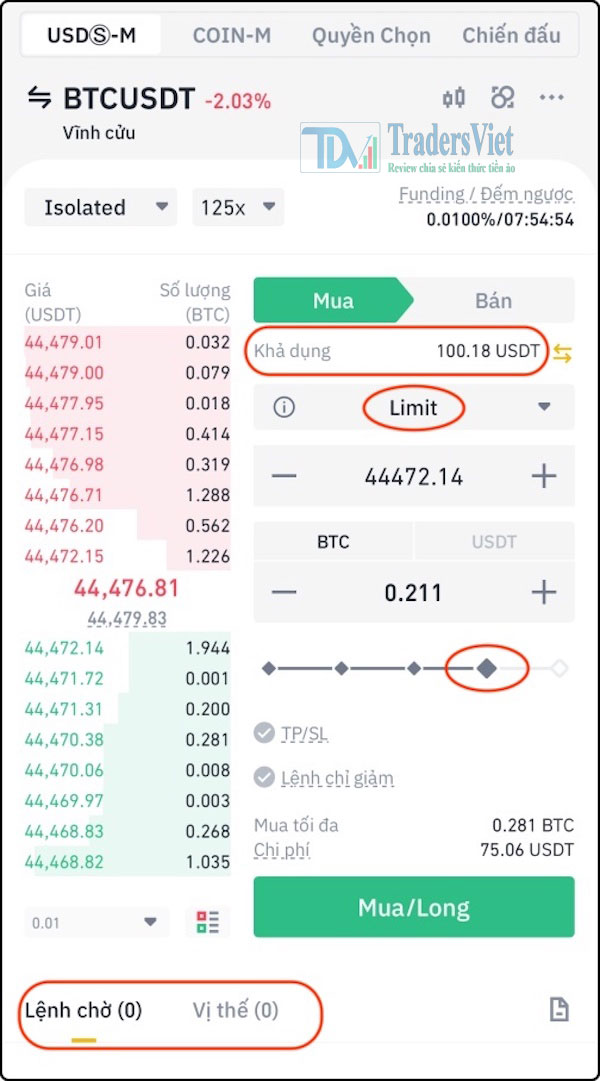
Instructions on how to open a basic buy position
How to open a Short/Short . Position
When do you use a short sell/short order to open a position? That is, if you think the market is going to go down (price will go down) then you use a sell order to open a position also known as a “hit down”.
For example, if you are trading Eternity Futures contract (with no expiration) with 125x leveraged BTC USDT pair, you can open short/short position up to 0.281 BTC with available balance of 100 USDT if you use maximum leverage increase to 125x.
In the picture, we only subtract 75% leverage 125x to buy 1 bitcoin in the amount of 0.211 Btc, with the current bitcoin price equal to 44,479.13 USDT which is 75.08 USDT margin. You can use the sell/cut form at the market ask price (market price) to instantly open a position without waiting. Order execution as limit price
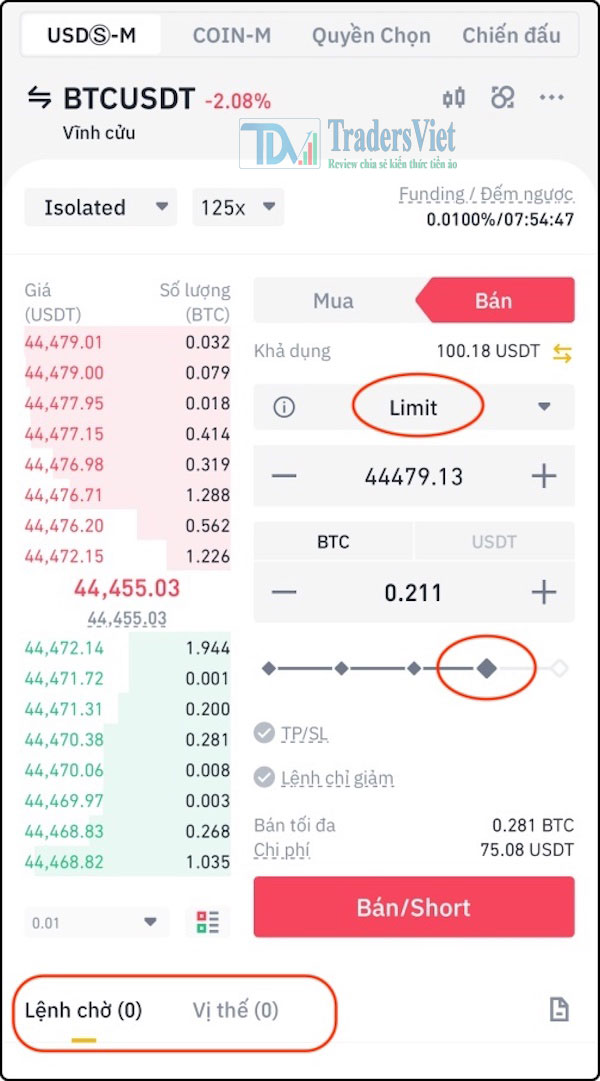
Open short position quickly
After placing an order, if the order is not executed immediately, your order is considered to be pending execution. You can use the market ask price instead of the limit price to open a position immediately. The order will be executed immediately, then your position will be opened and added to the location area
How to Close a Binance Futures Position
To close a position (close order) on Binance Futures users can use either Market or Limit orders.
Close position with Market stop order(Market Order)
When using this order, the position is closed immediately, the execution price of the order is the market price. When using this order, the user is usually the receiver, so the receiver will be charged (the receiver fee is higher than the maker fee). 1 part of position 25%, 50%, 75% or all 100% position
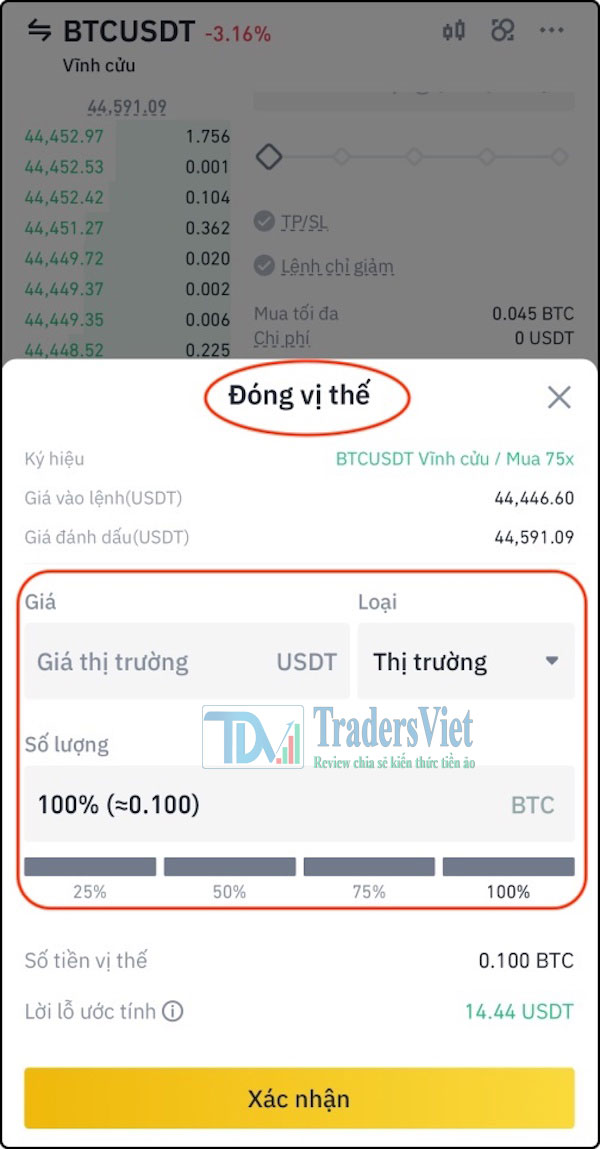
How to close a position quickly with a market stop order
Close position with Stop Limit order(Limit Order)
When using this order, you will need to set the price at which you want to close the order yourself. If the price is equal, the position will be closed. With the limit order type, the user pays a lower fee than the creator, but the position is not closed immediately, as is the case with market orders. You can close part of the position 25%, 50%, 75% or all 100%
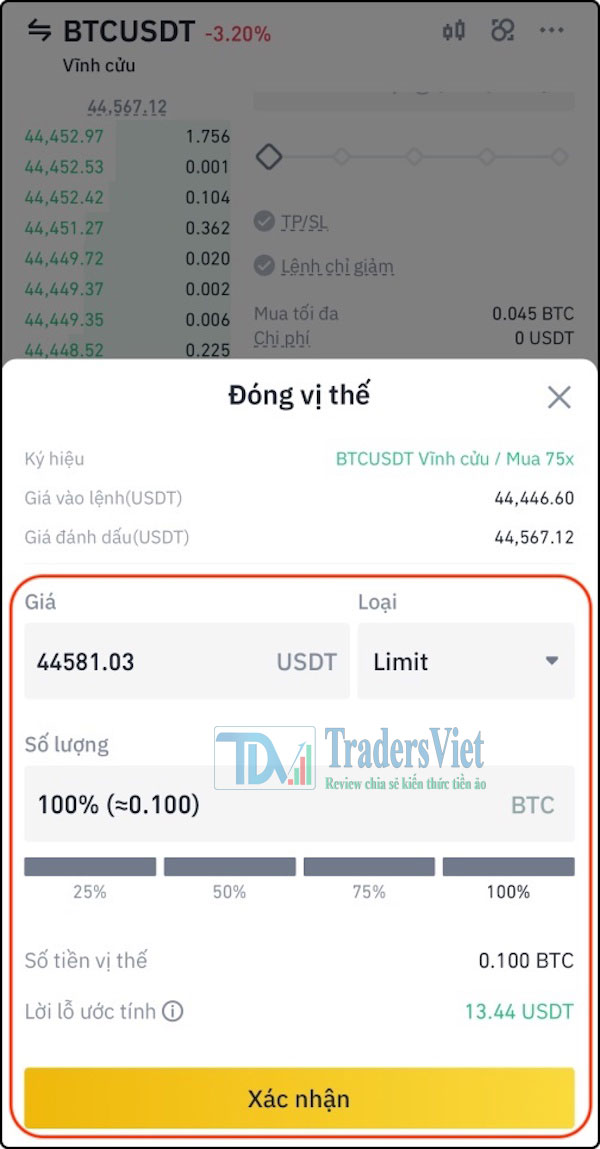
Close position with stop limit action
Learn how to calculate PNL(Profit/Loss) on Binance Futures
You can now use Binance futures calculator to calculate Initial Margin, Profit and Loss ( PnL ), Return on Equity (ROE) and Settlement Price before placing an order . The calculator gives you an overview of the action you want to perform. to reduce your risk. To run from the action screen, select the computer as shown below to start.
>>>Reference: What is PNL Binance? Detailed instructions for calculating PNL on Binance
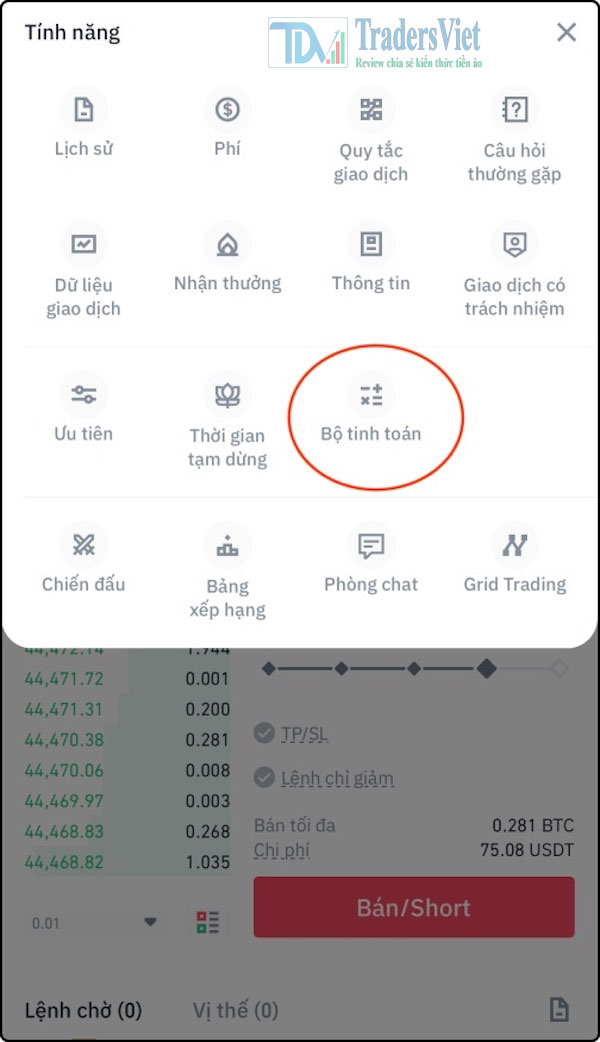
Enter simple profit and loss orders on Binance Future
You have the choice of calculating NLP (Profit $ Loss – Profit and Loss), target price or settlement price. My example calculates NLP as shown below. Example of a perpetual futures contract (for nothing). BTCUSDT term, proceed to enter order price Buy / buy BTC is 45,000 USDT, exit price is 45,500 USDT, leverage is 50x, number of trades is 1 BTC, then click Calculate button.

Application that calculates quickly with just one note
The system will display the calculation results as follows:
The initial margin balance should be 900 USDT, which is the amount needed to prepare the margin
PNL Profit : +500 USDT, is the amount you win (profit on trading)
ROE rate: 55.56%, investment rate means you spend 900 USDT to invest, you earn 500 USDT
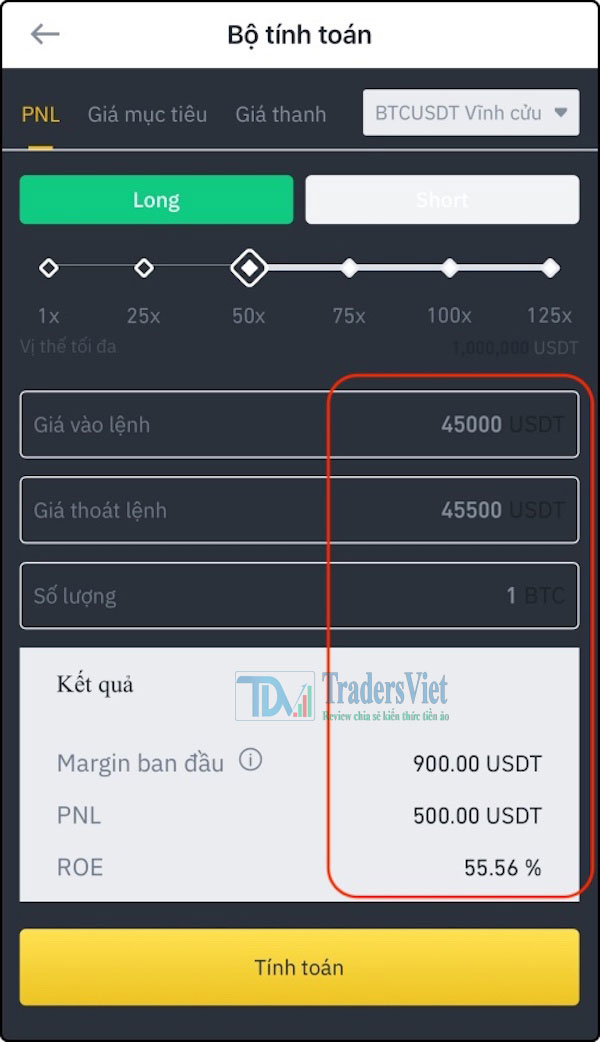
Showing results in 3s
Same as above using the calculator for Sell/Short . orders
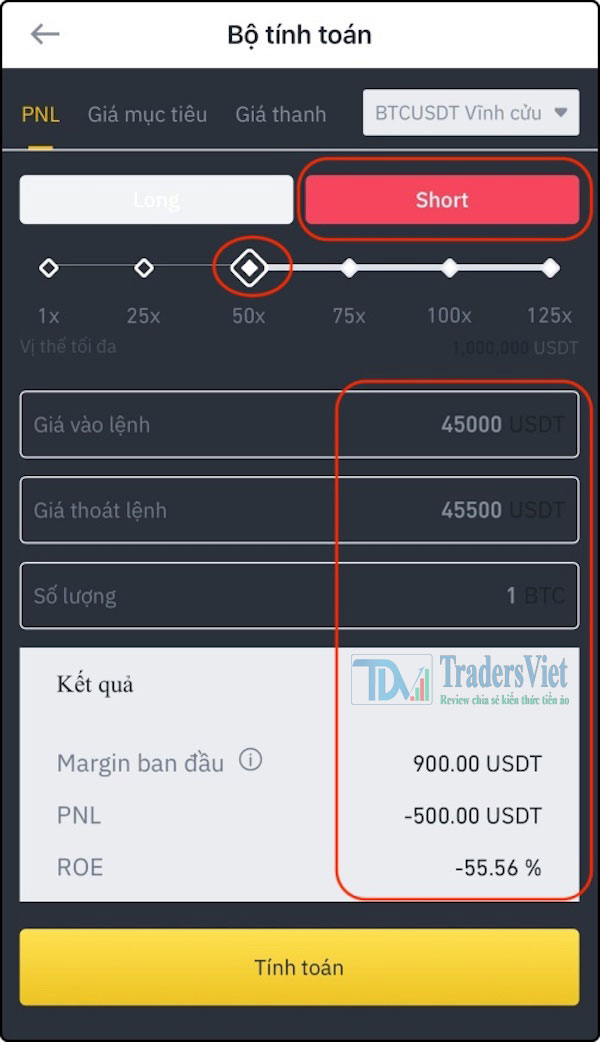
How to calculate profit and loss with sell orders on Binance Future
Enter the same data as above, but this time choose to calculate the Sell/Short order. The system will automatically calculate for you the following results:
Initial margin balance is 900 USDT.
PNL profit : -500 USDT, is the amount you lose.
ROE ratio: -55.56%.
What is Funding Rate?
The funding rate is used to force the convergence of the market price of futures demand and the spot market price. Funding fees are regular payments to investors to buy (long) or sell (short) based on funding rates in the futures market and spot prices. When the market is up, the funding rate is positive and the buy side (long) pays the seller (short). When the market is bearish, the funding rate is negative and sellers (short) pay buyers (long).

What is a futures contract?
Binance does not charge sponsorship fees; they occur directly between users. With Binance Futures, funding happens every 8 hours at 00:00 UTC; 08:00 UTC and 16:00 UTC. Investors are paid funding if they have an open position before the previous funding date. If investors do not have a position, they do not need to participate in the funding. If the investor closes the position before the funding date, he will not receive or pay the funding.
Unique Features on Binance Futures

The unique features that make up the name of Binance Futures
Binance Futures “Battle” Mode
Binance Futures Battle Mode is a feature that allows users to compete against each other for points. This feature combines crypto trading and game elements by bringing 2 participants into a fight. To see who has made the most trading profits in a certain period of time.
The rules of the battle are very simple. Users simply need to predict the direction of Bitcoin price movement within the next 5 minutes by making a decision whether it is “long” or “short”. Players who predict the opposite move direction will be matched automatically and after each match both players will get points regardless of the outcome.
Binance Futures Leaderboard
The Binance Futures Leaderboard is a combination of social media and crypto trading activity that allows you to easily view and track the positions of the top performing traders on Binance. The leaderboard shows the top 100 Binance futures traders by ROI and PandaL.
Asset conversion
Binance's Asset Conversion function allows users to directly convert their assets in a Coin-secured Futures wallet without having to transfer funds to the Spot market. Directly convertible assets include:
- Bitcoin (BTC)
- Ethereum (ETH)
- BNB (BNB)
- Chain Link (LINK)
- Cardano (ADA)
- Polka Dot (DOT)
- Tron (TRX)
- EOS (EOS)
- Litecoin (LTC)
- Bitcoin Cash (BCH)
- Ripple (XRP)
- Ethereum Classic (ETC)
- Filecoin (FIL)
- ….
Cross Collateral
Cross collateral is a feature that allows users to pledge crypto assets to borrow other crypto assets. This feature allows users to borrow Tether (USDT) and use the borrowed funds to trade on the Binance futures platform. The following types of collateral: BUSD, BTC, ETHC
Cross-margin is for those who don't want stablecoins like USDT that can secure their crypto assets into the futures market. Investors can trade futures contracts without converting the assets into USDT.
Price protection
It can be said that price protection is a feature that helps protect users in case of strong market fluctuations. You can simply understand price protection protecting your stop loss and take profit orders from abnormal spikes and recurrences. In case the next price and the tick price deviate from the specified threshold value, the system will prevent both orders from being triggered if the take profit and stop loss orders are triggered at the same time. This tool ensures a friendly, fair, safe trading experience and prevents bad guys from manipulating the market.
Futures Trading Opportunities and Risks

The opportunities and challenges that Binance Futures has
Opportunity
With what Binance is building with the virtual currency market full of liquidity. We can see that the cryptocurrency market (cryptos) is an active market with frequent price fluctuations. With the function of buying and selling futures contracts, futures trading gives you the opportunity to trade and profit at any time in the market (you just need to accurately assess whether the market price is rising or falling) ). Together with instrument leverage, it helps you maximize your profits at the highest level, which is the advantage of the futures market.
Risk
Risk of positions being liquidated if the market goes against your initial judgment. They can be liquidated at any time. However, there are risk management tools on Binance that allow you the flexibility to adjust positions, close positions before liquidation… it will make you safer when trading futures.
Advantages and disadvantages of Binance Futures exchange
Advantages
- Very high regulated leverage ratio up to x125x.
- Huge trading volume every day, convenient for liquidity.
- The interface is designed to be easy to use and user-friendly.
- Registered Binance account can be used directly for trading.
- Binance apps can be used on mobile devices.

Many offers and interesting programs
Defect
- With the provision of many features on the platform, it may be difficult for new players to use
- There are few trading pairs like BTC/ USDT, ETH/ USDT, etc.
Frequently asked questions
Here, we answer frequently asked questions about Binance Future. From here, help you better understand the most basic information about this type of futures contract.
Is it safe to invest in Binance Futures?
We believe that, with the above information, you can already answer this question. Of course you can be sure to enter into these deals. Because it is an exchange in the Binance system, one of the big names and prestige of the virtual currency market today. Therefore, the Binance exchange is completely safe for investors.
Is it possible to transfer money from Binance Futures back to Binance?
Of course yes. Binance Futures belongs to Binance, so all activities related to trading as well as transferring money between these two platforms are natural. You can definitely do this. In the transition step, you just need to change the position from and to or click the two-way arrow in the middle to swap positions. You can then transfer funds from the futures wallet back to the exchange wallet.
Can Binance Futures participate on the app?

Support to join on mobile app
In addition to quick access to Binance's online website, users can also join the platform by downloading the Binance app for both iOS and Android operating systems. Then you click on Futures exchange and perform the same transaction and registration steps as above.
Should I invest in Binance Futures?
Electronic trading is a very potential market, but of course it also has a lot of risks. You can make big profits by trading Binance futures, but the risk of failure is also extremely high. Therefore, make sure in advance that you know the rules of the game and can lose within the investment allowed.
Coins that support Binance Futures
Currently at Binance Futures is opening trading with futures contracts for 3 coins: Bitcoin, Bitcoin Cash and Ethereum.
So, do you know about Binance Futures and how to trade here? With what Binance is building and developing, it is certain that this will be a reputable and reliable exchange that you should join. Good luck!`



