What is trust wallet? Instructions to create and use the latest Trust wallet 2022
Trust Wallet is probably an application that is quite familiar to many investors in the financial market today. Trust Wallet aims to help users protect their assets from hackers with high security. So what exactly is Trust Wallet and how to use it, please join us – Cryptobnb to find out in this article!
What is Trust Wallet ? Understanding Trust Wallet overview
Trust Wallet is developed as an application on mobile phones, providing the ability to manage coins / tokens safely and effectively. This is a decentralized product and users can use it as a virtual currency storage wallet. Trust Wallet promotes security by designing a private key, called Private Key. Accordingly, only the owner of the Trust Wallet has control over the assets in the wallet.
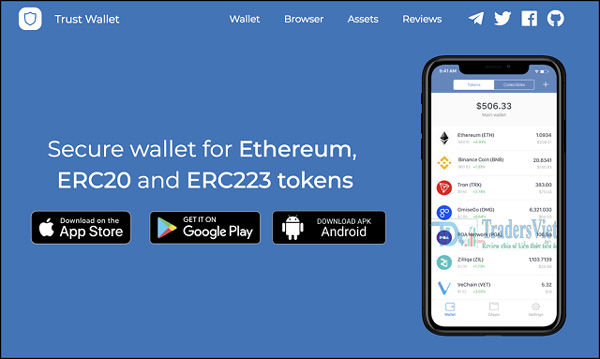
Users can safely store cryptocurrencies with Trust Wallet
With Trust Wallet you can comfortably store any cryptocurrency on the market thanks to the app's multitasking. In addition, the wallet is constantly updating newly announced Blockchain projects to bring the most comprehensive experience to users.
You can now experience a wide variety of decentralized exchanges, including Web3 browsers, thanks to the wide compatibility of the product. Thanks to that, users can manipulate dApp access in the easiest way.
Interface design of Trust Wallet
Trust Wallet application is designed with 4 main cards, displayed at the bottom of the phone screen, including wallet, dApps, exchange and setting. Next, we will describe in more detail the interface of this application through 4 main cards.
- Wallet card: includes a Wallet Tokens tab that always displays the balance of 4 currencies, namely BNB Binance Coin , Bitcoin, Ethereum and Smart Chain.
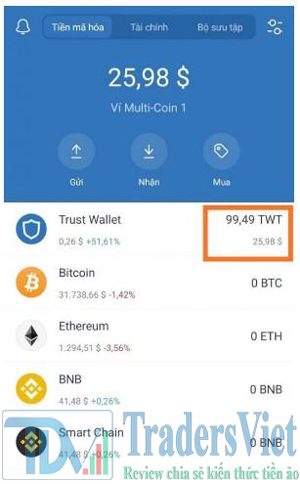
The main interface of the Trust Wallet application
- dApps card: at this card, the exchange has designed decentralized applications of Ethereum and other coins.
- Exchange card: is the place where the transaction of virtual currencies takes place.
- Settings tab: supports setting various application information.
The application has a fairly simple working interface, whereby you can manage your assets by sending and receiving cryptocurrency through the Send and Receive buttons. Also the Buy button will allow you to make a purchase.
The advantages and disadvantages of Trust Wallet
What are the outstanding advantages of Trust Wallet?
In the next part of the article, we will take a look at some of the strengths of this application during use. Among the advantages that are highly appreciated by users are as follows:
- First of all, Trust Wallet supports Vietnamese language during use
- Next is that you can make transactions from anywhere and at any time. In addition, you also have control over your funds while trading on exchanges.
- Easily conduct transactions on your PC with the WalletConnect feature. Accordingly, you can conduct your cryptocurrency transaction on different electronic devices such as PC or laptop.
- The app offers more than 200 virtual assets.
- Binance supports 100% insurance for users if there is a force majeure event that is not your fault, such as your account being hacked or the system experiencing a problem.
- Trust Wallet possesses extremely high security by allowing the owner of the wallet to have a private key. From there, your assets will be protected in the most optimal way.
- The application is intuitively designed, easy to follow and use.
What are the limitations of the Trust Wallet app?
Similar to other applications, Trust Wallet also has some disadvantages that make users not really satisfied during use. Here are a few of the most common limitations of Trust Wallet:
- The operations to transfer cryptocurrency from other exchanges or other wallets to Binance still have many difficulties and inconveniences that need to be fixed.
- The application only maximizes the benefits with the BInance exchange. Therefore, you will not be able to fully experience the features of the application if you use exchanges other than Binance.
What makes Trust Wallet trusted and used by many people?
Currently on the market, Trust Wallet has quite a few competitors in the field of virtual currency storage. However, Trust Wallet still occupies a certain position and is trusted by the most customers. Trust Wallet is popular thanks to its high security and very simple operation. In addition, the application supports near-instant exchanges.

Trust Wallet asserts its position with the number of customers increasing year by year
Users can use a bank card as a payment method: Trust Wallet customers can use a bank card to make payments for cryptocurrency purchases. Such as Bitcoin, Ethereum, Binance coin…and many others.
The exchange takes place instantly: Cryptocurrencies in Trust Wallet will be instantly transferred from one wallet to another and even between exchanges.
Ensure the safety and absolute confidentiality of customer information: With Trust Wallet, only the owner has access to the application. Not even the founder of Trust Wallet has the right to collect your personal data.
Great features from dApp: dApp is designed to be an app marketplace on Trust Wallet with the strictest security standards. Therefore, you can freely access even the latest blockchain technologies.
What coins does Trust Wallet currently support?
Currently, Trust Wallet supports many types of coins/tokens on the market with more than 200 different types of assets, ensuring to meet all user needs.

Trust Wallet stores a variety of coins/tokens
The popular coins that Trust Wallet supports trading today are as follows:
- BTC Bitcoin (BTC)
- ETH Ethereum (ETH)
- BNB Binance Coin (BNB)
- LTC Litecoin (LTC)
- XRP Ripple (XRP)
- DOT Polka dots (DOT)
- XLM Stellar (XLM)
- DOGE Dogecoin (DOGE)
- ZEC Zcash (ZEC)
- BNB Smartchain (BNB)
- DASH Dash (DASH)
- TRX TRON (TRX)
- XTZ Tezos (XTZ)
- ATOM Cosmos (ATOM)
- BCH Bitcoin Cash (BCH)
- ETC Ethereum Classic (ETC)
- NANO Nano (NANO)
- GO GoChain (GO)
- POA POA Network (POA)
- VET VeChain (VET)
- WAN Chain (WAN)
- CLO Callisto (CLO)
- COFFEE Coffee (COFFEE)
- ICX ICON (ICX)
- TOMO TomoChain (TOMO)
- FIRO Firo (FIRO)
- KIN Kin (KIN)
- NIM Nimiq (NIM)
- TT Thunder Token (TT)
- AION I will (AION)
- THETA Theta (THETA)
- ONT Ontology (ONT)
- GRS Groestlcoin (GRS)
- QTUM Qtum (QTUM)
- VIA Viacoin (VIA)
- IOTX IoTeX (IOTX)
- RVN Ravencoin (RVN)
- ZIL Zilliga (ZIL)
- WAVES Waves (WAVES)
- AE Aeternity (AE)
- NAS Nebula (NAS)
- DCR Decred (DCR)
- SOMETHING Algorand (SOMETHING)
- NEAR Near (NEAR)
- DGB Digibytes (DGB)
- ONE Harmony (ONE)
Trust Wallet's Safety and Security
To check the reliability of the Trust Wallet application during use, you need to find out 2 issues. One is your property, specifically money, is it absolutely protected against the risk of being hacked from hackers. Second, is your property fully secure and private from the provider?

Trust Wallet always brings peace of mind to each of its customers about safety
It can be said that security issues are always a challenge for application developers. Trust Wallet is no exception. No one dares to guarantee that this application will not encounter any problems with system errors or security errors.
However, up to this point Trust Wallet is still doing its job well and has not been accused of any security issues. For example, the customer's information is stolen or the user's money is taken.
However, if a hack occurs, it may be because the user has visited a fake Trust Wallet website . Hackers will make users believe this is the official website and make them download the application.
Besides, Trust Wallet creates trust in customers by committing not to illegally access and use users' data. In addition, you do not need to provide any information for the wallet and the application does not store the Private Key on the server.
What outstanding features does Trust Wallet have?
Besides the ability to store coins / tokens, the application also offers many other great features in the hope of providing the most comprehensive user experience.
Decentralized transaction function – Exchange
Currently, Trust Wallet has integrated a decentralized exchange right on its application with the function to support users to exchange most cryptocurrencies. In which, the most popular are trading pairs containing BNB, ETH and BUSD.

Decentralized transactions on Trust Wallet
When you need to start a trade, you just need to select the trading pair you want to execute. Next is to enter the amount of coins/tokens that need to be bought or sold. After that, you need to place orders in the same way as when trading on centralized exchanges.
Through the decentralized exchange, buyers and sellers can exchange cryptocurrencies with each other without the need for a third-party broker.
Coin/token swap feature – Swap
In addition to integrating a decentralized exchange, Trust Wallet also allows users to swap different digital currencies with the Swap feature. Through Swap, users can perform operations easily and quickly. However, the cost of this asset swap is still quite high, so it is still not very popular in Vietnam.
Ability to store coins/token
The storage feature is the basic function of Trust Wallet. This application pleases every user with compatibility with most cryptocurrencies available on the market in general. In addition, each user will be provided with a separate Private Key storage wallet, serving security issues. Private Key will be designed completely separate from the exchange wallet.
Ability to stake coins/token – Staking
In this section, we will continue to cover the functions available on Trust Wallet. One of them is Staking which helps users deposit tokens so that they can participate in a certain platform. As a result, you can make more profit on the assets you bet. Customers participating in Staking will be supported to access a number of major platforms such as Cosmos (ATOM), Tezos (XTZ), TRON (TRX), …
Detailed instructions on how to install and register the Trust Wallet application
To be able to experience the features of Trust Wallet, you first need to download the application to your device and install the wallet on your device. Here, we will guide you through the process of installing Trust Wallet in the most specific way.
Step 1: First, you need to access the App Store if using iOS operating system or CH Play for Android operating system and search for Trust Wallet, then download the application to your device.
Step 2: After completing the download step, you need to open the application and click “ +Create new wallet” to start creating a new account.

Trust Wallet supports both Android and iOS operating systems simultaneously
Step 3: Next, you need to use your phone number to verify your account. The application will send a confirmation code through the phone number you have registered, now you need to enter that confirmation code as required by Trust Wallet.
Step 4: Next, the system will send users 12 keywords, you need to save these 12 keywords for future security issues. Finally, you need to select confirm to complete the account registration step.
Step 5: After confirming the user account, you can begin to experience the application's services, such as storage or transaction services on Trust Wallet.

Wallet notification interface is ready to use
How to use Trust Wallet?
The process of creating an account is quite simple with an easy-to-use interface that helps customers not face any difficulties during use. Accordingly, when you want to send or receive a coin / token, you just need to click on the icon of that coin. If the coin you are looking for is not displayed in this section, you can click the “+” sign. In the next part of the article, we will specifically illustrate each purchase and sale of coins on Trust Wallet.
Instructions on how to send coins on Trust Wallet
Step 1: First, you need to click on the type of asset you want to send, such as ETH. Next, select the transaction you want to make with Receive to receive coins and Send to send coins. Besides, the application also allows you to copy the wallet address.
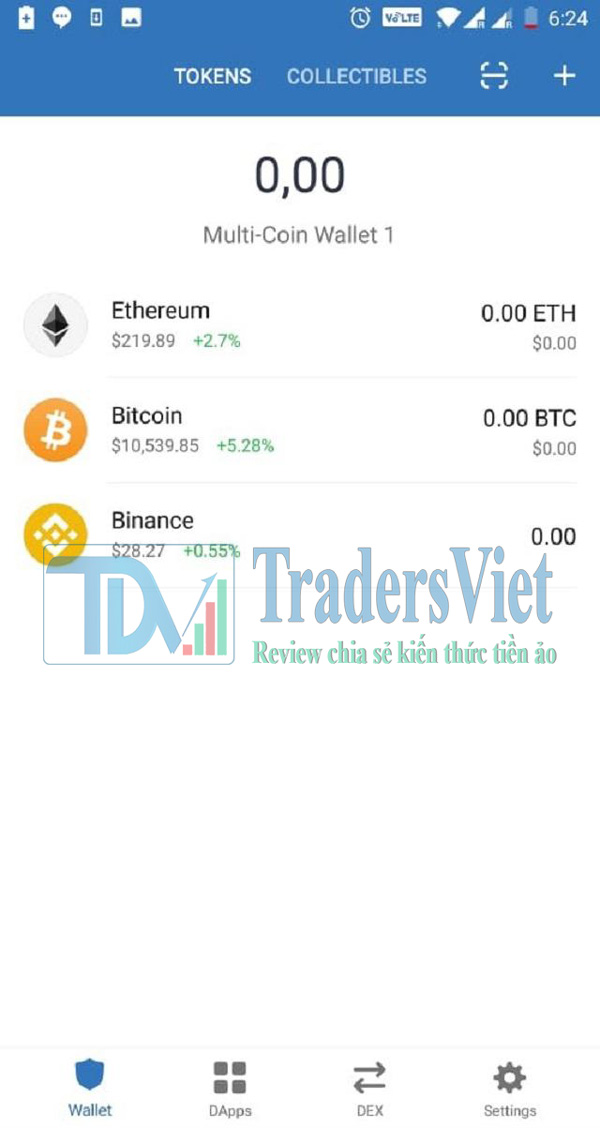
Select the type of asset you need to send
Step 2: If you want to send coins to other users, specifically ETH, you need to click Send. Next, you just need to copy the address of the coin recipient and paste it in the blank box. However, if your account does not have enough balance to make a transaction, Trust Wallet will send you a notification.
Instructions on how to link Trust Wallet with Binance exchange
Trust Wallet is designed as part of the Binance ecosystem. Therefore, users will receive the best support when linking the application with Binance's platform.
Step 1: The first step is always to log in to the registered Binance DEX account. Then, select the “Unlock Wallet” item displayed at the top of the main interface.
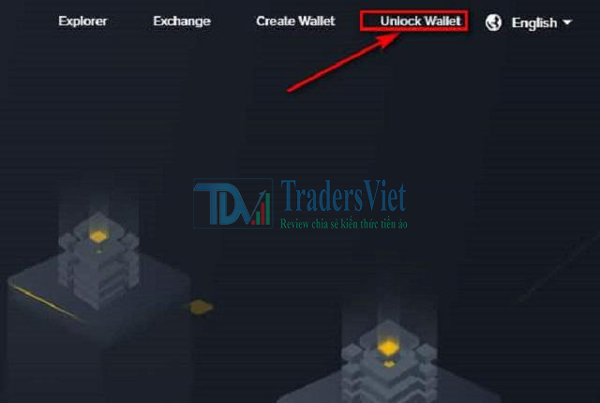
Unlock Wallet to start the wallet linking process
Step 2: Choosing a method to connect to a wallet on the Binance exchange is the next step in the wallet linking process. In this article, we will demonstrate the Wallet Connect method.
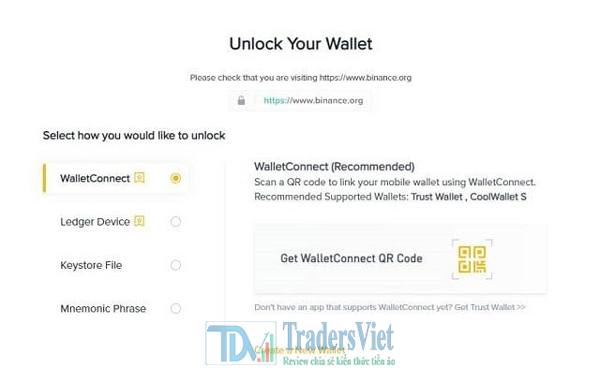
The application provides many linking methods for users to easily choose
Step 3: Continue to select “Get Wallet Connect QR Code” to switch to the code scanning section. Then you need to open the wallet app and start connecting to the exchange.
Step 4: Finally, you just need to start the camera on your phone to scan the QR code and complete the connection process.
Instructions on how to deposit BNB from Binance to Trust Wallet
Step 1: Start the Binance app and find the Wallet section, then select Spot and click on BNB.
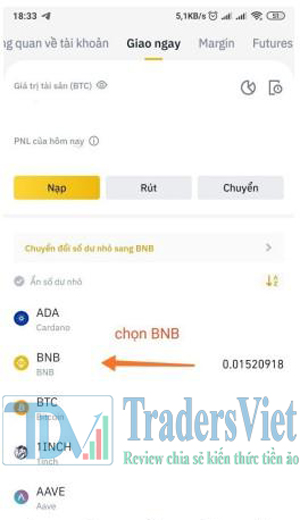
Select BNB to start the deposit process
Step 2: Next select the BEP BSC . network
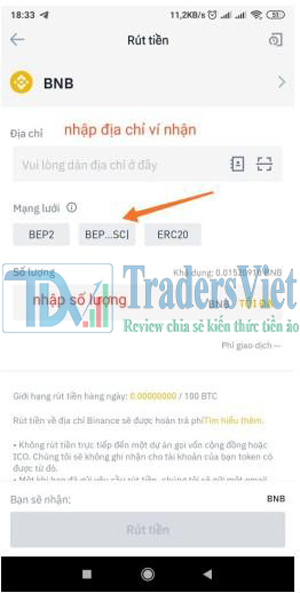
Interface to perform the network selection step
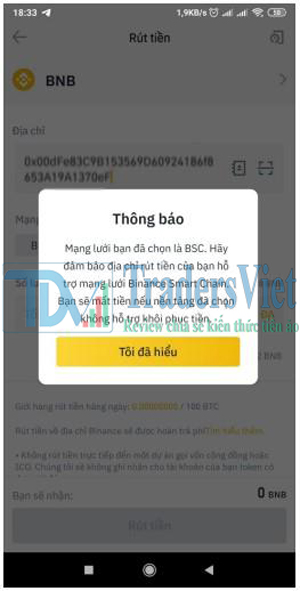
The interface sends notification of successful network selection
Step 3: Enter the address of the Trust Wallet in the “Address” box and select the amount to be transacted.

Enter the address and number of transactions on Trust Wallet
Enter the address and number of transactions on Trust Wallet
Step 4: Proceed to withdraw BNB from the app

Request confirmation of withdrawal from the app

End of withdrawal transaction
Instructions on how to transfer TWT (Trust Wallet Token) from wallet to Binance
Step 1: First, you need to copy the TWT wallet address on Binance
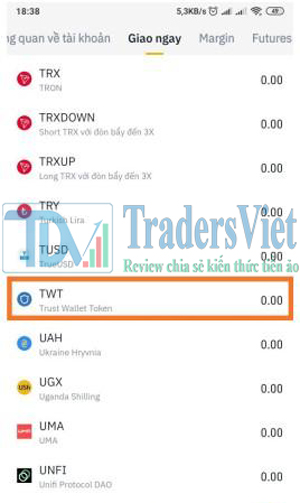
Get TWT wallet address to start trading
Then, you click on the Wallet item, followed by Spot and finally TWT.

Click the Deposit button to get the address

The interface displays the address of the wallet to be transacted
Step 2: Next, click Trust Wallet on the main screen
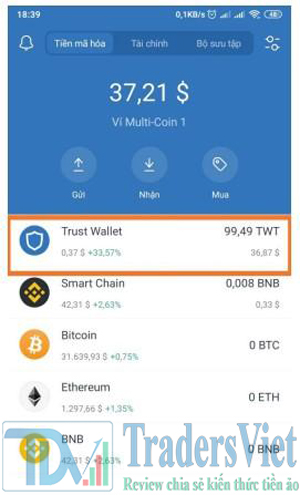
How to send TWT from Trust Wallet to Binance

Click Send on the screen
Step 3: Next, you need to copy the Binance TWT address of step 1 into the “Recipient address” box and select the desired amount of TWT in the next blank box.
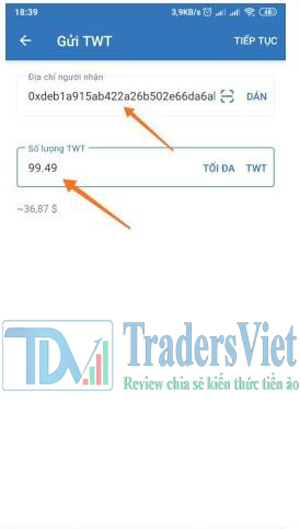
The screen shows the step to send TWT
After completing the necessary information, click “Continue” in the upper right corner of the screen

The screen asks the user to confirm the transaction
Next, select the submit button and wait for a while for the system to make the transaction.
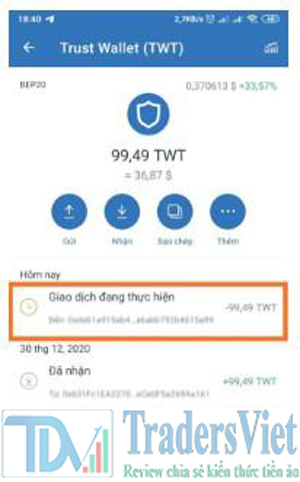
Transaction in progress

Notification system sent successfully

Balance change history

Results show on Binance wallet
Finally, select the Wallet section, the Spot item, select TWT and the screen will say the amount of TWT is 99.49.
Answer some questions about Trust wallet
Is Trust Wallet really safe?
Trust Wallet is a decentralized wallet, investors have full power and control through the private key. So, without the private key, no one can access your Trust wallet account.
How to secure Trust wallet?
- Do not download trust wallet apps from untrusted download sources
- Do not install apps on rooted devices
- Do not install malware, risk of virus infection on your mobile device with Trust Wallet application
- Save recovery phrase offline (write it down)
- Do not reveal recovery information or secret key information
Is there a way to recover Trust wallet when the phone is lost?
When investors lose a device with a wallet application, rest assured that traders can recover it by selecting the " I already have a wallet " section when starting to download the application to a new mobile device. Next, you just need to enter your previously saved 12-word recovery information.
Is it possible to create multiple wallets in Trust Wallet?
The answer is yes. Currently, Trust Wallet can support creating up to 15 wallets in 1 application.
Is it possible to use Staking on Trust Wallet?
Currently, Trust Wallet has integrated staking feature to support investors in receiving interest from idle tokens. Trust Wallet is supporting staking for the following token types:
- Cosmos (ATOM) 10.11%/year
- TRON (TRX) $4.32/year
- Tezos (XTZ) 7%/year
Epilogue
Hopefully, the recent shares will help you have a more comprehensive view of a coin/token storage application on mobile. With Trust Wallet , users can be assured of the safety and security of the application in the process of storing their assets. The process of sending and receiving assets is also quite simple and easy to use with the implementation that we have detailed above.


