What is Binance DEX? How to create a wallet and trade on Binance DEX
Today's article TradersViet will help you learn what is Binance DEX ? How Binance DEX Works and Important Features. Detailed instructions on how to create a wallet, how to perform transactions on Binance DEX from A to Z and many other useful information. Follow Cryptobnb to follow all the useful information through the content below!
What is Binance DEX?

What is the concept of Binance DEX?
The explosion of cryptocurrencies has had a strong impact on the demand for making transactions, buying and selling, and storing crypto. Therefore, choosing a reputable, safe and low-cost exchange is essential. Binance DEX is the name not to be missed in this event.
Binance DEX is a decentralized virtual currency exchange built and developed on the blockchain platform of Binance Chain. Binance Dex allows users to directly conduct cryptocurrency transactions, exchange, sell, issue and list new tokens, etc. from one wallet to another without having to go through any intermediaries.
This platform is highly appreciated for its safety, fast speed and user-friendliness. If anyone has ever done transactions on decentralized exchanges like EtherDelta or Idex, then you will find Binance DEX very familiar and easy to use.
But what makes the big difference between Binance DEX and other exchanges is that they have their own chains, supported by a large community ecosystem from Binance.
Currently, the Binance DEX exchange is supporting users with safe and quality hardware and software wallets to connect to the huge network of Binance Chain. Some wallets supported by this platform with many advanced features such as: Coinomi, Ledger Nano S, Exodus, Atomic Wallet, Trust Wallet, Infinito Wallet, Enjin, Guarda, ...
What is the difference between Binance Dex and Binance exchange in today's virtual currency market?

Difference between Binance Dex and Binance exchange
Before Binane DEX was launched and started operating, the Binance exchanges used by cryptocurrency market participants were centralized. Such centralized versions are often referred to as Binance CEX.
The exchange, purchase, storage and control of its assets will not be carried out directly, but must be delegated to a third intermediary, which is the Binance exchange.
In stark contrast to a DEX, this exchange allows users to directly manage and control their assets and coins without holding guest tokens. All transactions will be done automatically and quickly between customers through P2P network connection.
Therefore, DEX has higher safety and security than other exchanges when making any transaction.
What are the pros and cons of Binance DEX?
What is the advantage of Binance DEX?
The biggest advantage of DEX that other centralized exchanges cannot do is allow users to manage and control all their own assets. Right now DEX is almost impossible to access or arbitrarily participate in, manage any customer money, even Binance DEX is no exception.
When starting to use the DEX, participants will be created a separate wallet address on Binance Chain and always keep this private key. However, any platform has its downside, you need to carefully protect this private key. Because in case of loss, it is considered that all assets in the wallet are evaporated and cannot be recovered forever.
In addition, Binance DEX also has some other outstanding advantages:
– Ensure absolute safety of customers' rights and assets: Users are allowed to control and manage their money directly without going through any intermediaries. This limits the occurrence of bad problems such as being hacked or scammed by hackers, etc. in the process of transacting thanks to a third party.
– No Taxation: Only users are allowed to access and manage their accounts, so the problem of taxing or confiscating funds is unlikely. These cases were clearly visible to users in previous Coinbases.
Because these platforms are required by the New York government to send confirmation of customer account information for the purpose of taxing account holders. But when using a DEX exchange, this problem seems unlikely.
Low transaction costs: Fees for all transactions that take place on a decentralized exchange are almost always much lower than on a centralized exchange. For DEX, fees are paid only to validators or new users on the Binance Chain platform.
What are the disadvantages of Binance DEX?
Besides the outstanding advantages, DEX platforms in particular as well as Binance DEX in general still have some limitations such as:
– It takes a long time to adapt: If anyone is used to how centralized exchanges work, then when you switch to a DEX, you may have a hard time using it.
– Unrecoverable accounts: Sometimes managing your own account has its pros and cons. If you accidentally lose your private key, you will consider your property completely lost. Up to the present time, Binance DEX has not upgraded the function of getting money back for participants.
– Low liquidity: Trading volume at most DEXs is weak, leading to low liquidity. Currently, the user community and participation in the large cryptocurrency market, so everyone hopes that Binance DEX will well overcome this remaining drawback.
What are the preeminent and important features of Binance DEX?

Preeminent and important features of Binance DEX
About function
– All trading platforms of Binance DEX are Web-based, and the interface that participating users use is similar to those of Binance exchanges. Allows users to issue new tokens then perform operations such as create, receive, burn, send, and freeze their own tokens.
– Allows users to create their own wallets and store their own keys. At the same time, it also supports more software and hardware wallets for transaction participants.
– Capable of handling large volumes of transactions similar to the current Binance platform.
– The DEX also incorporates the features of TradingView charts that provide a fuller range of specifications for you.
About technology
– All DEX trading processes are primarily based on the core Binance Chain technology platform. Also has a transaction time slower than a second almost instantaneously.
– Binance DEX can support and settle large trading volumes similar to centralized exchanges.
– Binance DEX applies auction rules periodically to match and match all available orders.
Security issue
– DEXs are not allowed to access or participate in controlling user funds. At the same time, investors will maintain control of the assets themselves through private keys.
– Binance Chain applies a consensus mechanism involving a variety of qualifying confirmation requests. These mechanisms are based on Proof of Stake (PoS) and Byzantine Fault Tolerance (BFT).
Customer support policy
Binance DEX supports investors when participating in the virtual currency market in many countries around the globe. At the same time, the platform also has a higher level of user support than competing decentralized exchanges.
For example, they have created Github and FAQ pages to help customers solve some important issues. It also has its own forum, Telegram and Twitter to support and answer any questions traders have when having problems.
How does BNB work on the Binance DEX platform?
Formerly Binance Coin (BNB) is an ERC-20 token built and operated on the Ethereum Blockchain platform. However, since the birth of Binance Chain, BNB has upgraded and migrated to the “new” Binance Chain. Now users are allowed to issue and receive new tokens on Binance Chain which is similar to the Ethereum network mechanism.
BNB is also the original currency used to buy, sell, and exchange tokens and other coins on Binance DEX. At the same time, BNB is a coin with many incentives on Binance DEX and lower fees compared to other coins.
What are the trading fees on Binance DEX today?
Currently, trading fees on Binance DEX include the following three types:
- Transaction fee
- Deposit fee
- Withdrawal fee
However, the special thing is that these fees have a completely different calculation. Fees are divided into two main categories:
- Deposit/withdrawal fee
- Transaction fee
For binance.com or centralized platforms, deposit/withdrawal fees will apply from the exchange's own regulations. At this time, participants only need to press the button to pay the amount that they have to transfer to the network operator. That's why the fee is quite low.
The transaction fee will be in BNB. If there are enough BNB coins in the wallet for payment, then the fee will be deducted from BNB. If the case is not enough, the transaction fee will be automatically deducted from other coins.
Detailed instructions on how to use the Binance Dex exchange from AZ
How to create a wallet on Binance DEX
Here are the steps to create a wallet on the Binance DEX exchange that you can refer to as follows:
Step 1: To register to create a wallet on Binance DEX, the first thing is to access the link: https://www.binance.org/en/create
Step 2: Set a password for your account in the two boxes below: “Set a New Password” and “Re-enter Password” (reconfirm the entered password). Then click on “I understand…”. Next, select the "Download Keystore File" tab to download the keystore file to your computer.
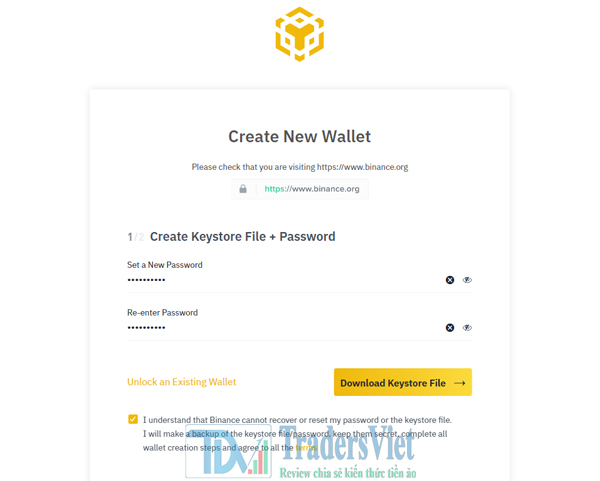
Select Download Keystore File
Step 3: After the file has finished downloading, please save it carefully. Next, click on the “Continue” box.
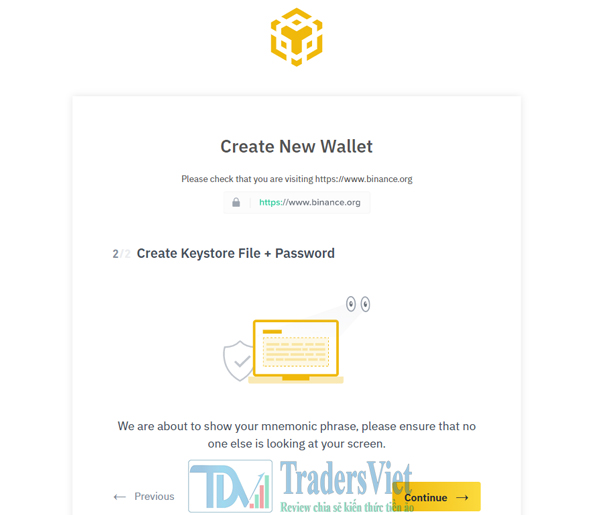
Select Continue
Step 4: Then memorize 24 recovery keywords by writing or granting keep somewhere safe. Note that you must memorize the correct keywords in order from 1 to 24 as below.
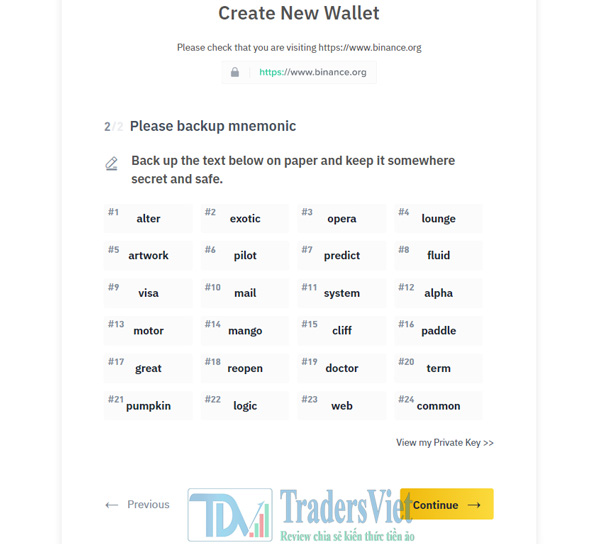
Memorize 24 recovery keywords
To view the private key in full, please click on “View my Private key” below. After watching, continue to click Continue.
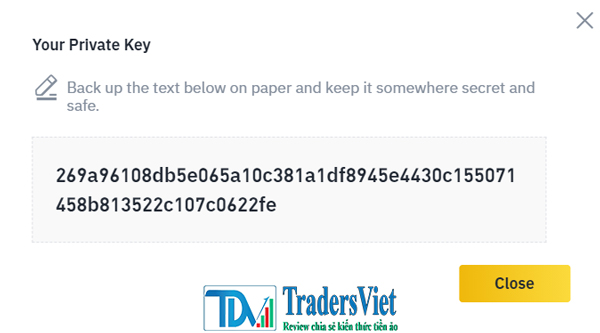
Xem Private key
Step 5: The Binance DEX gives a prompt to let you know that you have memorized all 24 keywords. Now click "Yes".
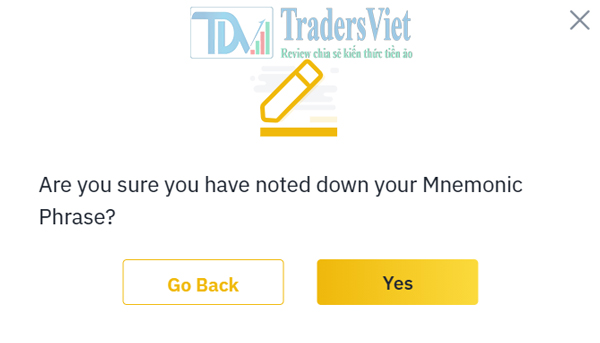
Click Yes to continue
Step 6: At this point, Binance DEX will give 3 out of 24 keywords randomly for users to confirm, when done, click “Continue“.
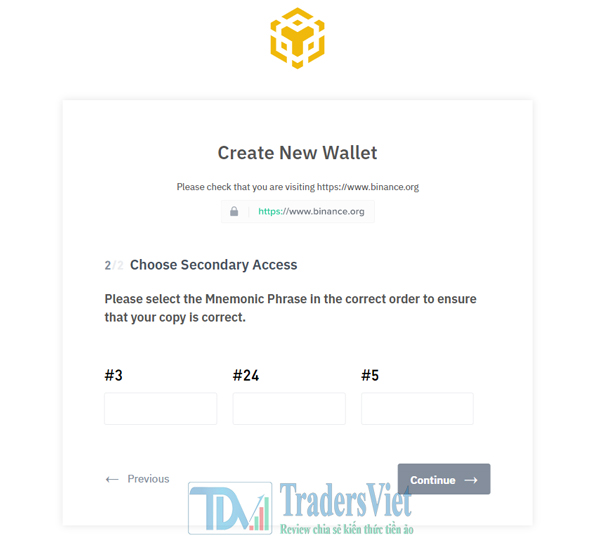
Binance DEX will give 3 out of 24 random keywords
The last step is to click on the “Unlock the wallet” box to complete the task of creating a wallet on Binance DEX.
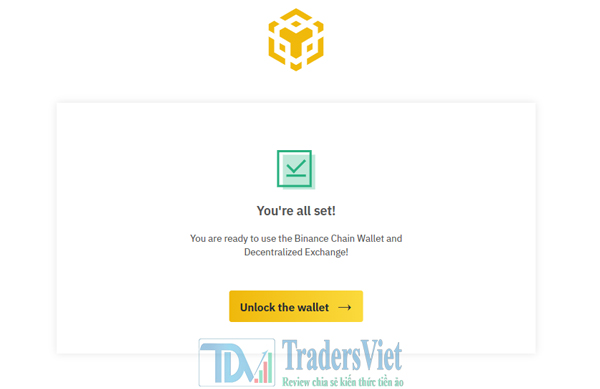
Select Unlock the wallet
Simple way to login to Binance DEX exchange
To access and log in to the Binance DEX wallet, users will have many options. But the simplest and most popular are the following 5 ways:
- Mobile Connect: Use a QR code to connect your mobile wallet to WalletConnect.
- Ledger Device: Links Binance DEX with Ledger cold wallet.
- Trezor Device: Link Binance DEX with Trezor cold wallet.
- Keystore File: Login using password and keystore file.
- Recovery Phrase: Use recovery keyword to login.
Currently, the two ways that most users log in are File Keystore or Recovery Phrase. You can refer to the details on how to log in through the content below:
Sign in with Keystore File
Visit the link of the main website https://www.binance.org/en/unlock.
After the screen is displayed, on the left corner click on the "Keystore File" tab => Click on "Upload keystore file" then upload the keystore file on your computer. Finally, enter your wallet password in the password field and click "Unlock Wallet Now" to complete.
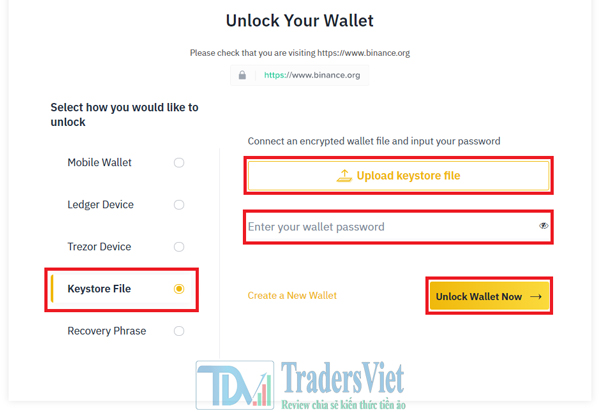
Tab Keystore File
Sign in with Mobile Wallet
Currently, Binance DEX supports users with many wallets, but Trust Wallet is an electronic wallet that is considered to be not only convenient and fast, but also allows storing many different coins and tokens. . Here's how to login:
On the left corner of the screen, click on the "Mobile Connect" tab, then click on the "Get Wallet QR Code" item.
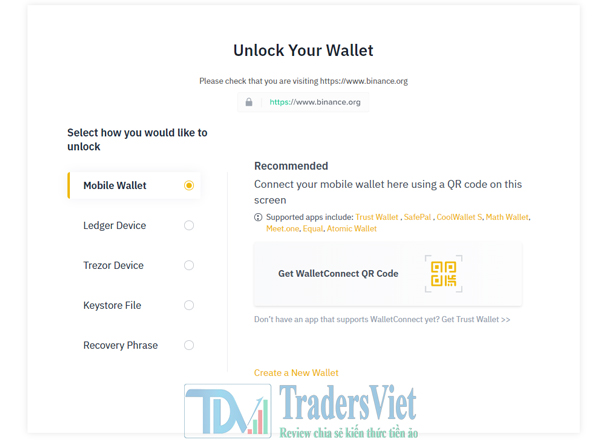
Tab Mobile Wallet
Now a QR-code will appear as shown below, now you will move to the next step.

A QR code has appeared for users to scan
Proceed to open Trust Wallet, click on the "Settings" icon in the bottom right corner of the screen.

Click on the settings icon
The next step is to select "WalletConnect", then proceed to scan the QR-code above.
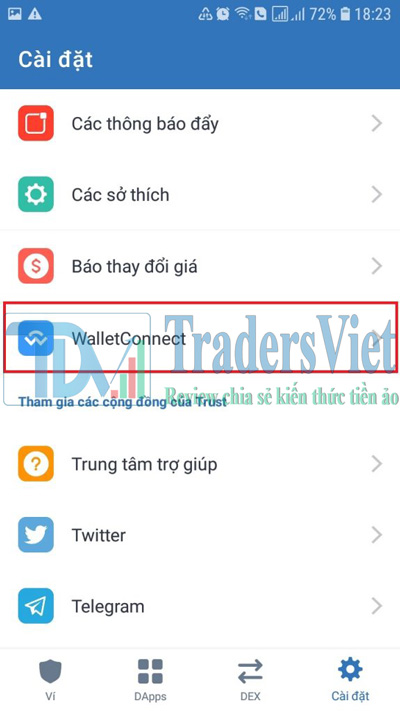
Select the item WalletConnect
Finally, select the text "Accept" so that the Trust wallet is allowed to connect to Binance Dex.

Click accept to connect to Binance DEX
So you have finished logging in to Binance DEX, Trust wallet will display the results as shown below.
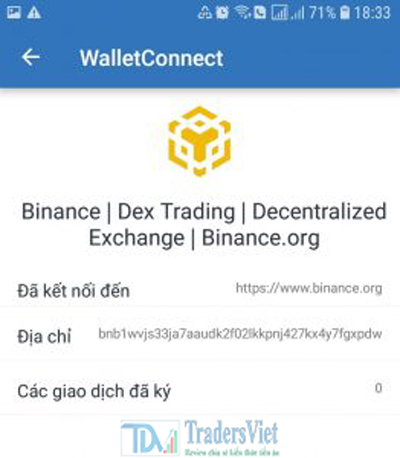
Trust Wallet will show the result
How to deposit, withdraw and make transactions to buy and sell Binance DEX coins from AZ
Some basic components to support users' trading process on Binance DEX

User Interface on Binance DEX
– Explorer: This tool does the task of supporting users to check the transactions made.
– Exchange (exchange): This is the place for you to make coin exchange transactions.
– Order (order): includes tools:
- Open order: Indicates the order that the trading customer places, but the results are not matched.
- Order History: Record and summarize the buy and sell orders that you placed that have been matched or canceled.
- Trade History: Shows that the buy and sell orders you placed have been matched.
- Fee History: Store transaction fee history.
– Balances: Indicates the balance of the coins you currently own in the Binance DEX wallet.
– Personal accounts (head icon): Includes information:
- Wallet: Wallet that stores coins on Binance DEX.
- Change Wallet: Allows users to change to another wallet by logging out of the account and then entering another wallet.
- Create Wallet: Set up a new wallet.
- Export Keystore File: Retrieve the keystore file.
- Close Wallet: Log out the user account from Binance Dex.
Detailed instructions on how to deposit money on the Binance DEX exchange
Binance DEX has the advantage of being compatible with a lot of coins, so you can load any coin into your Binance DEX wallet to make the transaction. Here is how to deposit money into Binance DEX exchanges that you can refer to as follows:
Step 1: Go to your personal account (human icon), then perform a copy operation to copy your BNB wallet on Binance DEX.

Go to your personal account
Step 2: Access the link binance.com, then select the account, then click on the "Withdrawal" item.

Copy the link
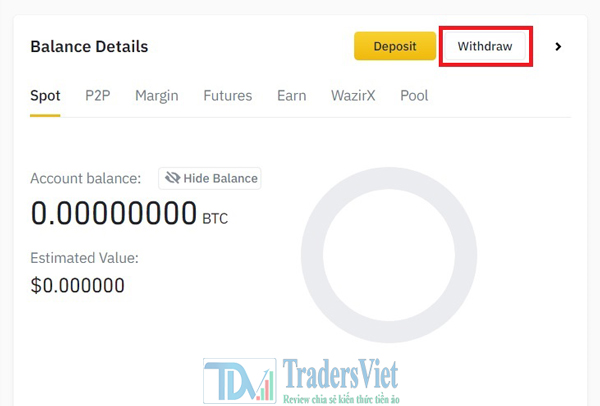
Click "Withdrawal"
Step 3: The user provides the following information:
- Coin: Click on BNB coin.
- Recipient's BNB Address: Enter the BNB wallet address information provided in step 1.
- Transfer Network: Click to select BEP2 or BEP20 depending on the user.
- Amount: Enter the amount of BNB you want to withdraw.
- Transactions Fee: Fee for withdrawing BNB.
- Click “Submit” to proceed to deposit to Binance DEX.
Step 4: After completing the above steps, Binance will send a confirmation of withdrawal to your personal email. Users only need to click "Confirm Withdraw" to complete. accomplished. The process of confirming BNB on Binance Chain is about 2-5 minutes. To check the transaction on Binance DEX, click “Transactoins”, if you see the line that the deposit command has just been printed in green, it means it has already been deposited.
How to trade coins on the Binance DEX exchange
After successfully depositing BNB into the Binance DEX wallet, users can use BNB to trade with other cryptocurrencies.
Step 1: Click Exchange, this is the window for trading coins on Binance DEX. The inside of the command will contain elements such as:
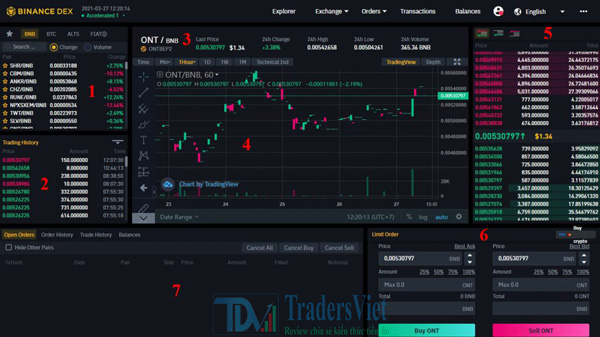
Exchange window screen
– Number 1: This is where the coins you want to trade are stored.
– Number 2: Display the history of transactions on Binance DEX.
- No.3:
- ONT / BNB: Indicates the coin pair that the user is looking to make a transaction.
- Last Price: Displays the last price you can buy or sell.
- 24h Change: Display % increase or decrease in 24 hours of the same day.
- 24h High: Displays the highest price in 24 hours of the same day.
- 24h Low: Displays the lowest price in 24 hours of the same day.
- 24h Volume: trading volume in the last 24 hours.
– Number 4: The graph shows the price movement over time calculated in units such as minutes, hours, days, weeks and months.
– Number 5: Buy and sell order book, display area for trading orders that other people are placing.
– Number 6: This is the area where users will make orders to buy or sell coins.
– Number 7: Includes tools:
- Open order: Indicates the order that the trading customer places, but the results are not matched.
- Order History: Record and summarize the buy and sell orders that you placed that have been matched or canceled.
- Trade History: Shows that the buy and sell orders you placed have been matched.
- Balances: Displays how many coins you currently have.
Step 2: At position 1, click on the currency pair that you want to make a transaction, for example, if you want to choose Ontology (ONT), enter the word "ONT" in the search box, then click on the line “ONT/BNB” is similar to the picture below.
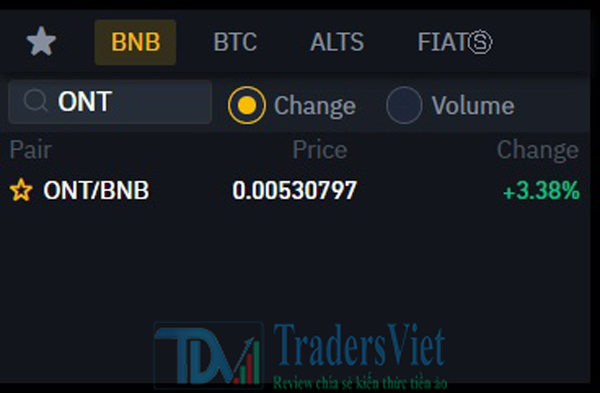
Choose the currency pair you want to trade
Step 3: Section 6 is the main interface to start making transactions on Binance DEX
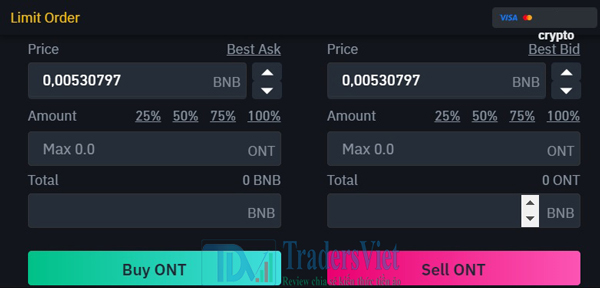
Screen to start trading
* Buy ONT/BNB:
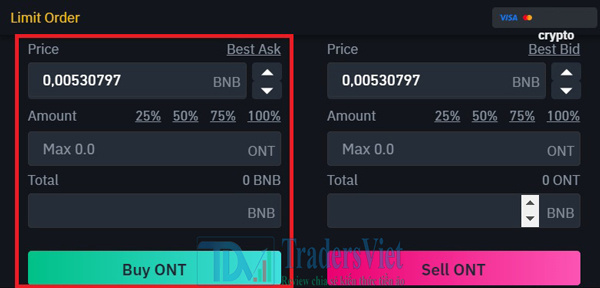
Buy ONT/BNB
In there:
- Price: Enter the ONT price you want to buy, or to get the best price, you can click on the "Best Ask" section.
- Amount: Item to enter the amount of ONT you want to buy. If you do not want to enter, you can click on 25%, 50%, 75%, 100% to buy the total available % of BNB.
- Total: Summarize the amount of BNB that the user needs to pay to own the previously entered ONT.
- Finally, click "Buy ONT" to complete the transaction.
* Sell ONT/BNB: For selling ONT on Binance DEX, follow the same steps as buying ONT. However, the only difference is that we enter the information in the "Sell ONT" section.
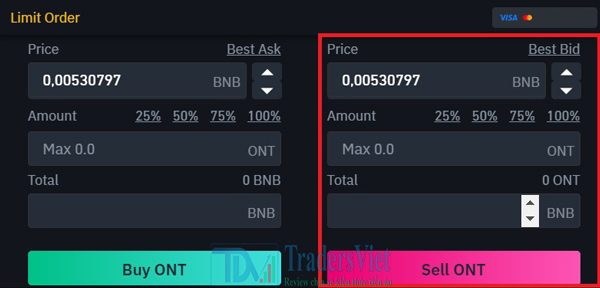
Sell ONT/BNB
In addition, if you want to make buying or selling ONT faster and more compact, you can use part 5.

Buy and sell order entry window is faster
- The red numbers on the picture are orders that have been ordered by others, the order in the last row will have the lowest price. In case you want to buy, click on that order, then go back to section 6, enter the quantity you want to buy and finally press the "Buy" button to complete.
- The lower blue numbers of the image above are the orders that traders are placing to sell. The order at the top position will have the highest price. In case the user wants to sell any order, click on it. Then enter all the information about the price and quantity sold in section 6. Finally, click "Sell" to complete.
Some useful experiences to help protect assets on Binance DEX
Although the Binance DEX exchange supports many outstanding features such as transparency, avoiding hacks or cyber attacks because assets are managed by users themselves.
However, we should also add some useful knowledge to maximize the protection of information whenever accessing a specific Binance DEX wallet such as: Master key, File Keystore, password and 24 recovery characters mine.
Here are some experiences to help protect your account safety that you can refer to such as:
– It is recommended to use the web binance.org to access Binance DEX to avoid being deceived by other fake websites with similar domain names. When you accidentally visit an unofficial website, when you enter 24 keywords, hackers will attack and get your private private key. And of course now they will control all assets in your wallet.
– Personal information such as 24 keywords, private key, keystore file must be stored carefully. Absolutely do not tell anyone.
– In case the computer uses windows browsers, the best way is to install anti-virus software and regularly update it. This prevents hackers from using keyloggers to steal your personal information.
– Sincere advice is to use Trust Wallet to access Binance DEX, this platform will be more secure. Because the login will be through scanning the QR-code, not using 24 keywords, private key, keystore file.
Conclusion
Hopefully with the content of the above article, you can somewhat understand what is Binance DEX ? How to create wallets, deposit/withdraw funds and perform coin trading activities that take place on the Binance DEX exchange. Do not forget to follow tradersviet.com to update the latest information about the current cryptocurrency market.


